Your Unistellar eVscope Questions Answered
Smart mode on! We have officially entered the era of smart telescopes with so many telescopes designed to be operable with your smartphone or tablet. Telescopes like Vanois' STELLINA and Celestron's StarSense Explorer have transformed the way people view the universe.
Unistellar's eVscope is an addition to the collection of automated telescopes. What makes the eVscope different from STELLINA and the StarSense Explorer is that it includes an eyepiece that provides live views of your target as it processes. You can then save this image to share with friends and family!
Watch the video below to learn more about the eVscope as the OPTeam shows you how easy it is to set up and more!
What is the Unistellar eVscope?
The eVscope is a fully automated astrophotography telescope developed for people interested in astrophotography but intimidated by the gear and for people wanting to share the universe in a fast and convenient way. With this scope, beginners can appreciate its ease of use and its ability to guide you through the night sky without prior knowledge. Its optional carrying case makes it easy to transport it from place to place.

How to Use the eVscope
Control the eVscope through an app on your phone that lets you select the target you want to start imaging. The best part is that you can look at your target through the viewfinder as it gathers data and develops the image.
- Collimating is easy with its step by step manual included in the box.
- Use the app to adjust the included Bahtinov mask.
- Move the mask until the spikes are lined up, so you know your images will be in focus.
- Use the field detection button on the app to plate solve.
- Hit the "go to" button on the app after selecting your target, and the eVscope will do the rest!
Download Unistellar's quick guide here to learn more.
What Can You See with the eVscope (eVscope Images)
Unistellar eVscope's proprietary Enhanced Vision and Automated Field Detection technologies offer accuracy in a compact, user-friendly telescope that reveals comets, star clusters, asteroids, supernovae, and even the shape and colors of many galaxies and nebulae.

Because the images are developed as the eVscope collects light, the longer you allow it to capture light, the more details you will be able to see. Check out what just a few minutes is visible from the eyepiece!

eVscope Best Features
Autonomous Field Detection: Simple and accurate pointing and tracking
The Autonomous Field Detection (AFD) software automatically detects stars in the field-of-view and identifies its pointing direction by a comparison with a 20 million-star coordinates database. Coupled with magneto-accelerometers and with a motorized mount, AFD allows the eVscope to automatically align with celestial coordinates and accurately pinpoint and identify any object in the sky.
Compact and Lightweight: The eVscope fits in a backpack
Light amplification means that a small telescope can also be powerful without putting on much weight. This telescope is so small that you can carry it in a backpack! The eVscope is a perfect grab and go telescope weighing at 19.8-pounds (9 Kg), including the tripod. The telescope is 25.5-inches tall and 9-inches wide (65 cm and 23 cm), and the tripod is also compact with extendable legs.
Contribute to Space Science: Join the eVscope community
In partnership with the SETI Institute, connect your eVscope to a network of thousands of eVscope owners around the world and help scientists all the while seeing special astronomical events like exoplanet transits or NEA passing. See this live, through your eVscope, while they are happening!
Want to learn more about the eVscope? Click here to listen to the difference between the eVscope and STELLINA as discussed on Space Junk Podcast.
Smart telescopes have created controversy in the astro community for their lack of technical manual features. Still, there is no doubt that smart telescopes allow anyone to explore the universe with their computerized features at any level and anywhere in the world.
Find your way into the stars and explore the universe with the Unistellar eVscope.
5 Responses
Peter
I’ve not been able to get the EQuinox 2 to operate properly yet. The initial orientation process just freezes on a screen message “searching for valid gps coordinates”. Using a Samsung Android tablet
Paula E Raben
Evscope app having issues connecting to GPS. Indicates “searching”. How do we fix this?
William wild
Where is the auto detection button?
Brian morgan
Why is the go to button greyed out






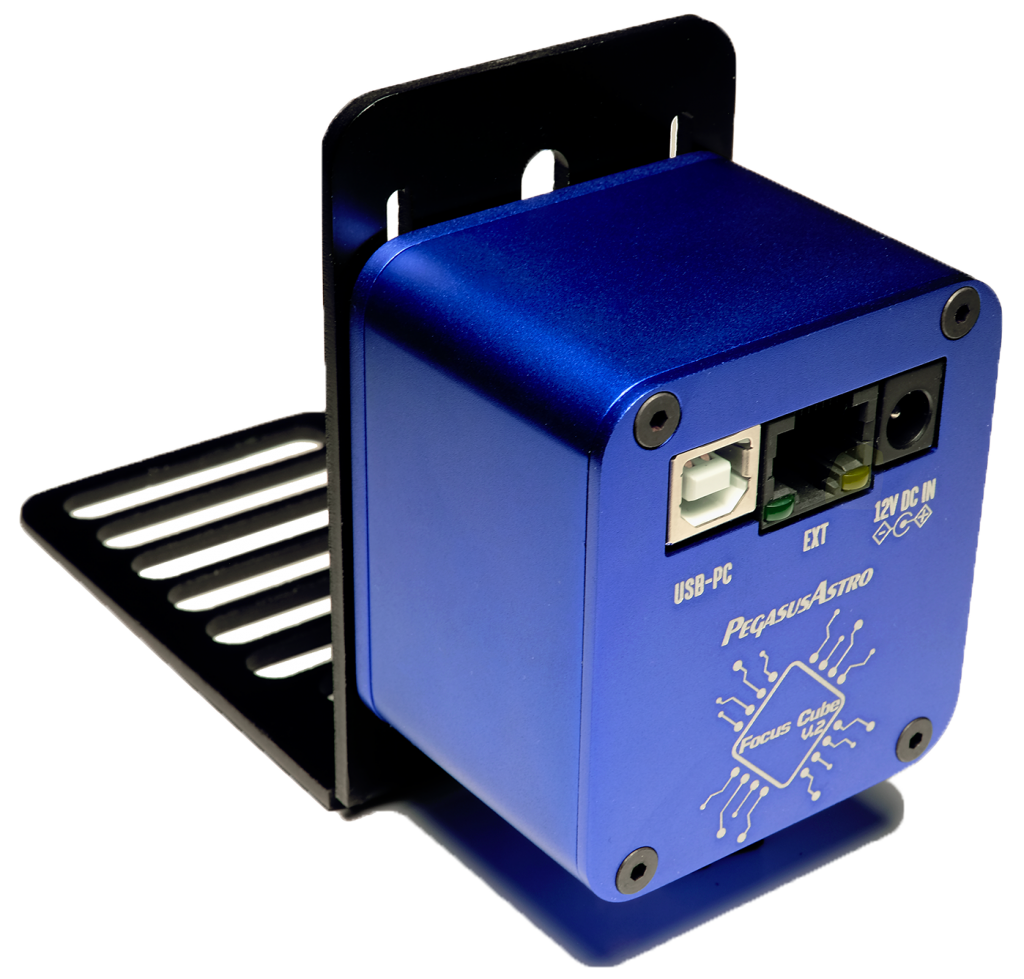



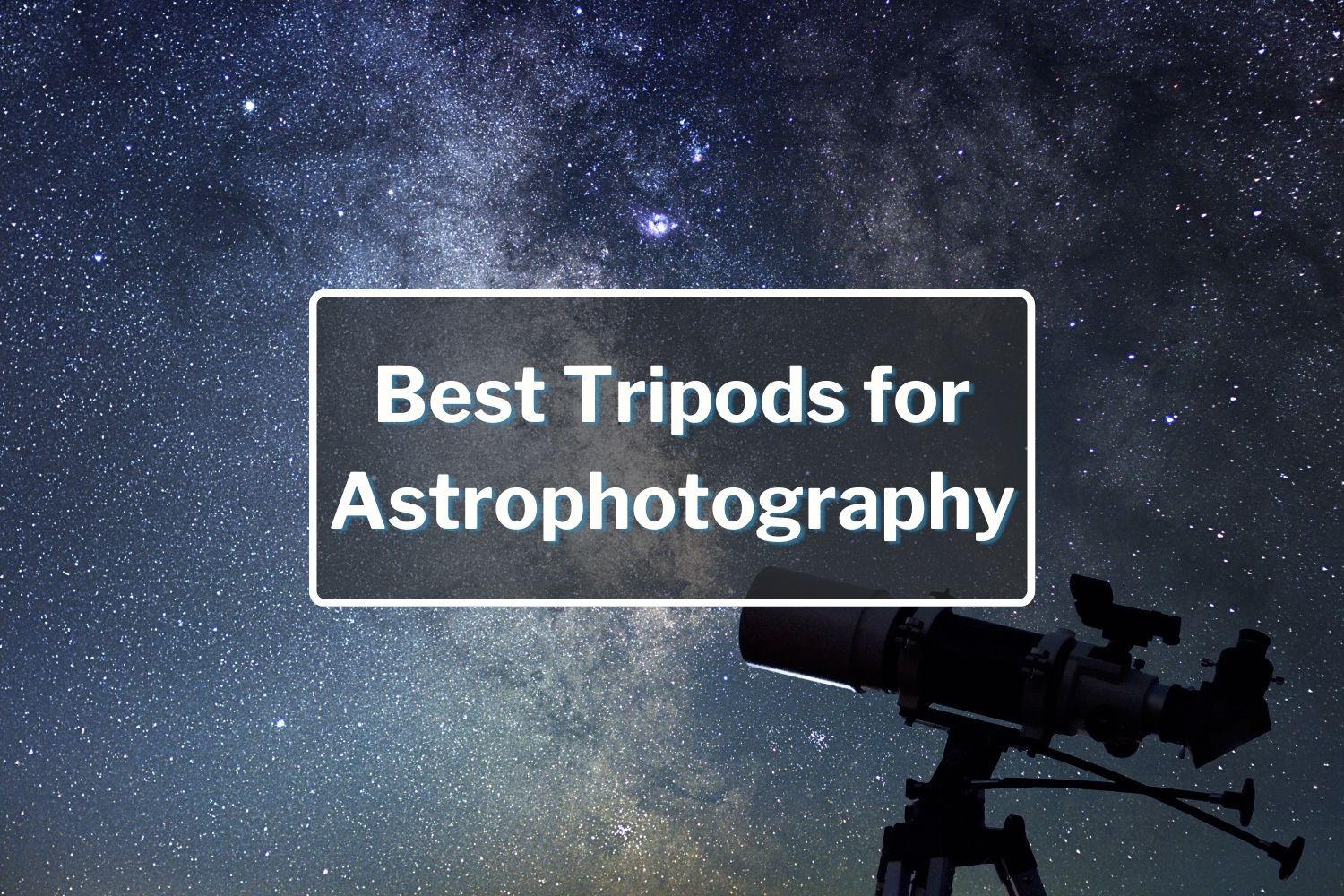


Leslie
November 18, 2023
Orientation button inactive. Terrible manuel. I’m so disappointed.