What you need to know about Celestron's SkyPortal App
Everything we do on a daily basis is enhanced, more convenient and faster with the help of our mobile phones and tablets... and it doesn't stop with your night sky experience. Celestron's free SkyPortal mobile app redefines the way you navigate the night sky in a new and exciting way.
Compatible with both iOS and Android devices, the SkyPortal app enables your Celestron computerized telescope to align itself to the night sky and automatically locate thousands of celestial objects including the solar system, 120,000 stars, over 200 star clusters, nebulae, galaxies, dozens of asteroids, comets and satellites.
With the help of its GPS abilities, you will be able to generate a custom list of the best objects to view based on your time, date and location. Make sure your device is GPS capable to be compatible with the app.
Oh, and did we mention it can also act as your personal astronomy planner? With the SkyPortal app, you can plan out your observing sessions. For example, Jupiter's Great Red Spot isn't always visible, so if you are wanting to know when you will be able to see it, the app can look ahead to know exactly when to set up your telescope for optimal viewing!
Best of all, you can control and automatically align your compatible Celestron Telescope from your device using StarSenseand WiFi technology.
How to use the Celestron SkyPortal App
- Simply hold up your mobile phone or tablet up to display the night sky on your screen where you see labeled constellations and celestial objects. Tap on the object that you are interested in viewing, select "GoTo", and watch your telescope find and center the object for you!
- Your telescope's automatic tracking capabilities will prevent you from having to re-center the object, which becomes especially useful when viewing with a large group or if you need the object to be centered for several hours.
- If you want to view a different object, simply repeat the process and let the app and your telescope do the work!
In addition to the features discussed, the SkyPortal app contains a large database of astroimages with audio descriptions and stats like the object’s distance from the Earth. Also, to truly ensure the best observing session, the app includes a "night vision" setting to tone down your device's display by adding a red filter.
Download SkyPortal App on both Google Play and Apple App Stores!
Celestron SkyPortal App Compatible Telescopes
The Celestron SkyPortal App is compatible with any Celestron telescope equipped with the SkyPortal WiFi Module (formerly SkyQ-Link).
WiFi modulerequired
Built-in WiFi connection, does not require SkyPortal WiFi module
WiFi module required
WiFi module required
WiFi module required
WiFi module required
Built-in automatic alignment does not require StarSense AutoAlign
8 Responses
Dean Baker
Same issues as those above. I have a wonderful unobstructed view to the south and west, but like Kepler R. Tumler, StarSense was only interested in viewing the ceiling of my porch and my neighbours house. I kept waiting for it to skew west, but it never did. Really frustrating. What can I do with this? Can I only align my scope if I have an eastern exposure?
Trevor
Starsense/SkyPortal
After working perfectly for a year I am now getting 2 of the 3 alignment positions but not the third,where it’s saying star sense has found 100 stars but then it says it can’t resolve the plate and after repositioning several times with the same effect it then stops at the North horizontal starting position.
Any one has the same problem?
Robert Joseph Lis
With the use of the SkyPortal app and The StarSence Auto align system can you track the sun with both or do you have to use the hand controller?
Kepler R. Tumler
Why does SkyPortal star alignment routine start w/ eastern hemisphere? I only have western at my observation site. Can I switch the program’s preference??
Harold
Why is there limitation to the right side of marker (DEC)?
OPT
Hi Debbie, sorry to hear you are having trouble with this. Is the object you’re trying to view below the horizon? If so, then that may be why you’re getting that message. If the object you’re trying to go to is above the horizon, we recommend contacting Celestron for help on this.
Debbie
Getting command failure message with Goto tab. Saying target is out of reach of the mount. What am I missing?






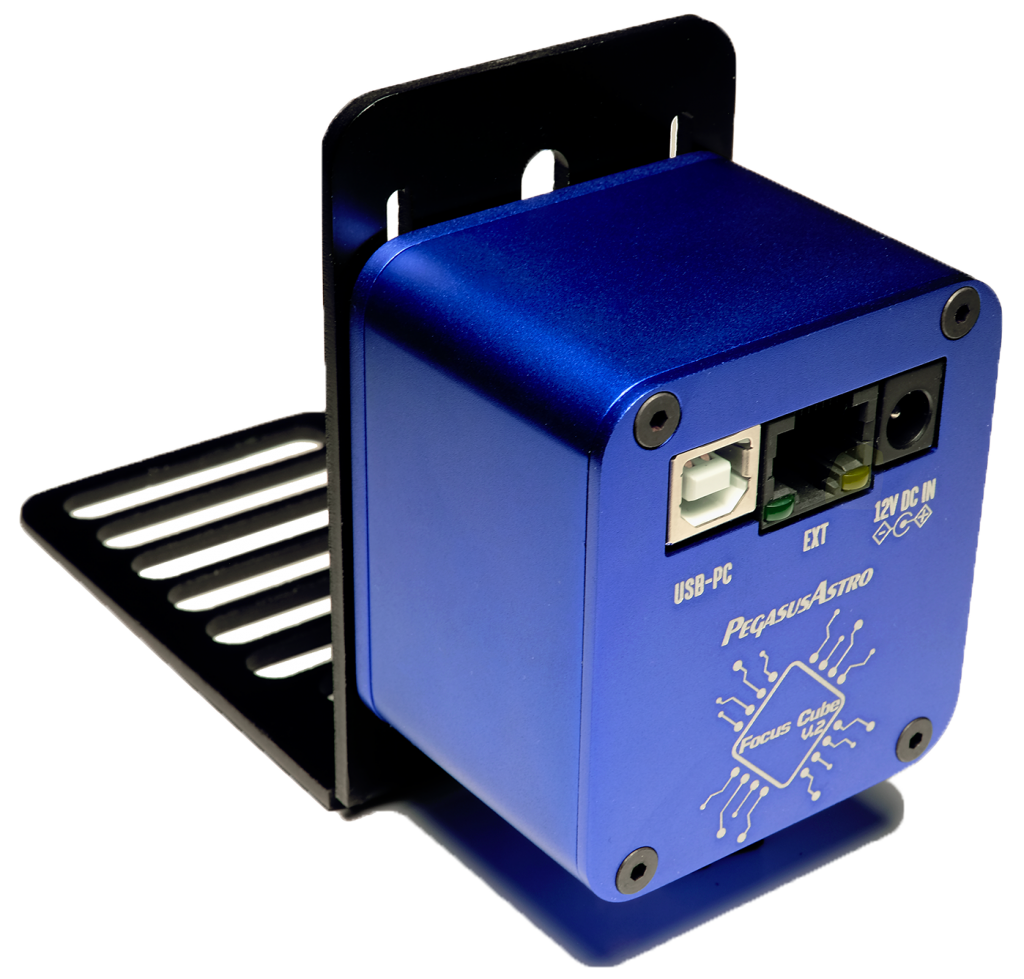











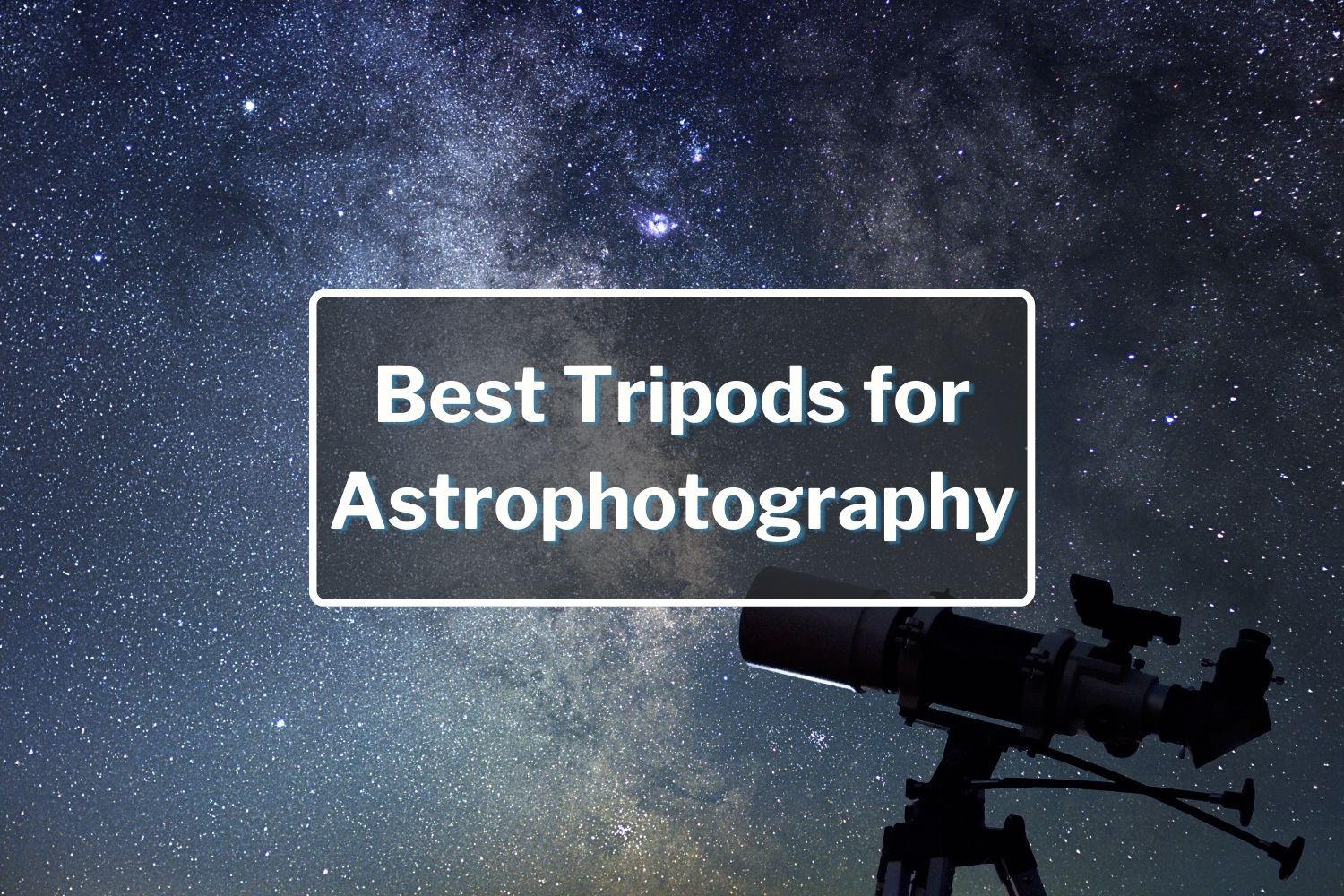


Glenn Mitchell
July 15, 2023
After successfully doing a successful 3 star connect and align procedure, I use goto. It appears that the navigation icon bar ( search, compass etc) at the bottom of the screen disappears. I find no way to make the bar reappear during the session. Please advise.