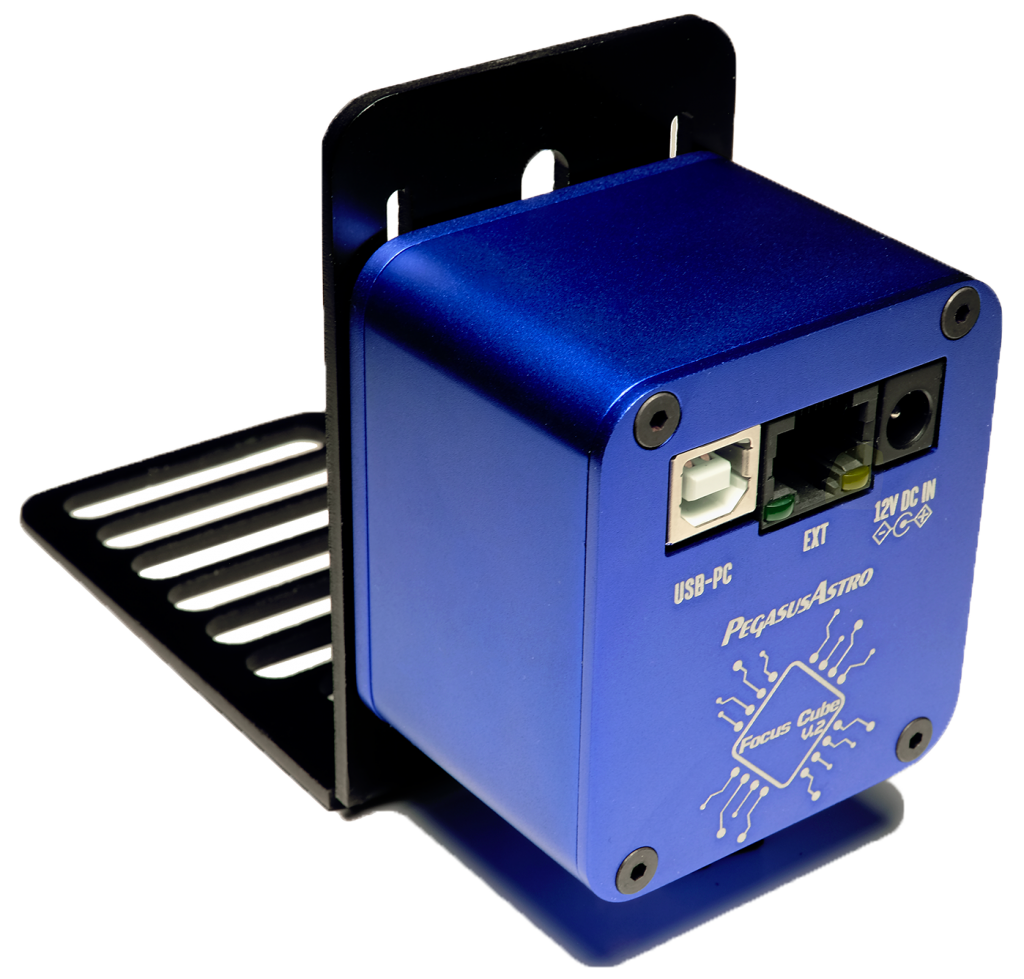What's the difference between a planetary camera and a guide camera?
Even though you may see planetary and guide cameras using the same sensor, this doesn't necessarily mean they can be used interchangeably. Planetary cameras feature high frame rates necessary for capturing the planets in high detail. Because of this, most planetary cameras use a USB 3 connection to support this high data transfer. Guide cameras, on the other hand, usually only have a USB 2 connection and lower frame rates. In ZWO's camera ecosystem, guide cameras are differentiated by including "Mini" in their title. You can use some planetary cameras, especially monochrome ones, as a guide camera as well. However, you cannot use ZWO "Mini" guide cameras as planetary cameras well as they don't feature the USB 3 connection to support fast frame rates.
What's the best camera for planetary imaging?
This will depend on which telescope you're using, and what field of view you're hoping to get. Sensors on planetary cameras can vary in size quite a bit, so it's best to use a Field of View Calculator like the one offered by Astronomy Tools to preview your field of view with your telescope before purchasing. Generally speaking, cameras with fast frame rates and low read noise. Cameras like the ASI462MC, ASI224MC, ASI290MM, and ASI174MM are all excellent choices for a variety of applications.
What software is best for planetary imaging?
You'll need a few different software applications to capture, stack, and process (edit) your planetary images. Fortunately, a few of them are free!
For capturing planetary images, FireCapture is a popular choice.
Like deep sky images, planetary images are best when you stack them to reduce noise. Software like PIPP is designed for pre-processing planetary images before stacking by selecting the sharpest frames and cropping them.
Once you've finished in PIPP, you can bring the images into RegiStax or Autostakkert! for stacking.
Finally, you can actually process (edit) the image to your aesthetic liking in software like GIMP or Adobe Photoshop.
Do I need to install drivers to use a planetary camera?
Yes! Your planetary camera will not connect to any of the above software without the proper driver installed, so be sure to install it before heading out to image. For ZWO cameras, head to the ZWO software downloads page and download the ASI Cameras driver. For QHY cameras, head to the QHY software downloads page and download the All-In-One System Pack. You may also need to download ASCOM drivers for compatibility with some software.