Celestron StarSense Explorer Guide For Beginners
Each telescope in the Celestron StarSense Explorer series is designed to make observing the night sky easy by using your smartphone to take you on a guided tour of the night sky. Just dock your phone after downloading the app and get started exploring the night sky. Theapp calculates your position in real time and guides you with a list of currently visible objects based on your location and how much light pollution you're currently under.
How to Use the Celestron StarSense Explorer Telescope
Follow these seven easy steps to get started!
- Dock your smartphone onto the smartphone holder.
- Launch the Celestron StarSense Explorer App.
- Follow the simple steps to generate a list of all the best objects to view in your location.
- Select an object from the list.
- Follow the on-screen arrows to the desired object as you move your telescope. The StarSense Explorer Telescope recalibrates its position in real-time!
- When the bullseye turns green, your object is ready to view in the eyepiece.
- Observe and learn about the object your viewing with descriptions and audio included!
You can use the StarSense Explorer anywhere! It requires no cell signal after you download the app.
The Difference Between StarSense Explorer Models
The Celestron StarSense Explorer comes in six different models. Four are reflector telescope types and two are refractor telescopes. Here's the full lineup of StarSense Explorer telescopes in order of price (low to high):
- StarSense Explorer LT 80AZ Refractor
- StarSense Explorer LT 114AZ Newtonian
- StarSense Explorer DX 102AZ Refractor
- StarSense Explorer DX 130AZ Newtonian
- StarSense Explorer 8" Dobsonian
- StarSense Explorer 10" Dobsonian

StarSense Explorer Smartphone Compatibility
Celestron provided a list of all the smartphones compatible with the StarSense Explorer, which include the Google Pixel, Samsung Galaxy, iPhone, and more. Almost all Android devices that were manufactured from 2016 and later are compatible. iPhones 6 and newer are compatible.
- Click here for a full list of compatible devices.
- Download the StarSense Explorer app for Android on the Google Play Store
- Download the StarSense Explorer app for iOS on the App Store
How to Use the Celestron StarSense Explorer App
The StarSense Explorer app calculates your position in real-time and guides you with a list of currently visible objects. Browse detailed information on celestial objects and audio descriptions for popular celestial objects while you observe.
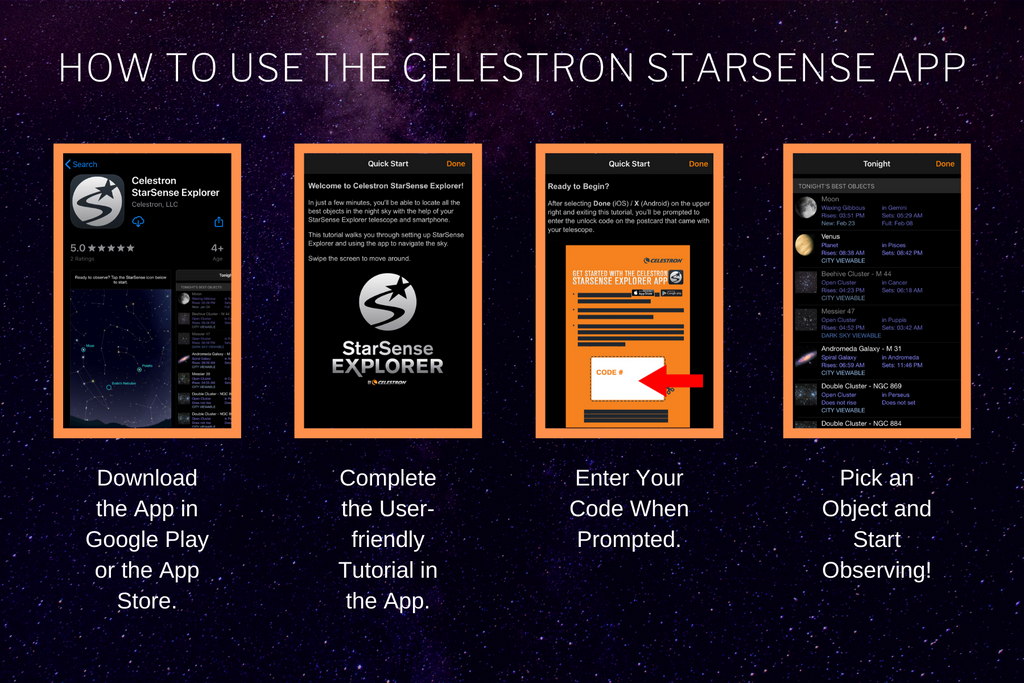
Available for iOS and Android. Download the app before you head out to remote locations. You can use the Celestron StarSense Explorer without a signal! But you will need it to download the app first.
What’s included with the Celestron StarSense Explorer
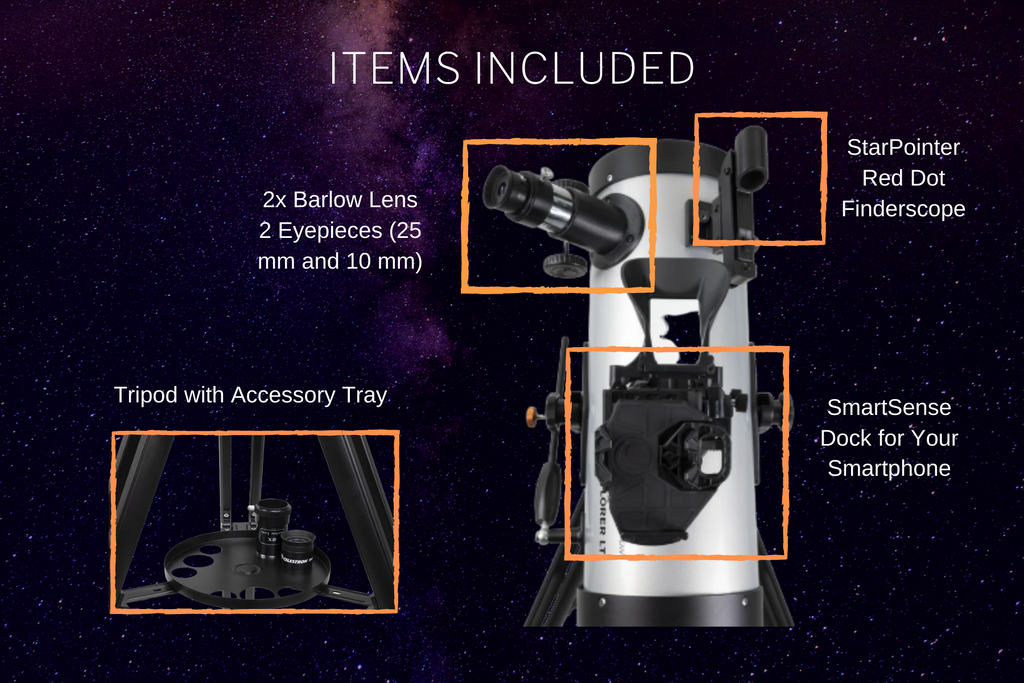
The Celestron StarSense Explorer makes an excellent telescope kit for beginners! All you need to provide is your smartphone, and you're ready to start your journey into the night sky. Find the full list of items that are included below.
- Optical tube (telescope)
- StarSense dock for your smartphone
- Low power eyepiece - 25mm
- High power eyepiece - 10 mm (not included with Dobsonians)
- 2x Barlow lens to double the power of each eyepiece (not included with Dobsonians)
- StarPointer red dot finderscope, perfect for using the telescope during the day or without the StarSense Explorer app.
- Altazimuth mount with slow motion control rod (not included with Dobsonians)
- Full-height tripod with an accessory tray to keep you organized (not included with Dobsonians)
What You Can See with the Celestron StarSense Explorer
The Celestron StarSense Explorer is engineered to be able to locate Jupiter, Saturn, Venus, the Orion Nebula, double stars and other popular celestial objects.
Depending on your location, the Celestron StarSense Explorer app will give you a list of the best objects to see. Even though this smartphone telescope is advanced enough to provide observation in light-polluted areas, taking it to darker skies sites will provide even more objects to observe with more detail.
7 Responses
Michelle Martino
Hi! Just received this telescope, Celestron StarSense Explorer LT 114AZ, and can’t find a solar filter anywhere? Can you please point me in the right direction? Thanks!
Christian Robert Hutnick
this telescope is absolutely not for starters. i haven’t seen fucking thing with it with the clearest night or setting it right at the sun in the daytime. this is a solid 4/10 with all its shitty videos for “beginners”
OPTeam
Hi Nicole,
Our apologies for this late reply! You can see our guide on how to use a beginner telescope here: https://optcorp.com/blogs/telescopes-101/how-to-use-a-telescope
- OPTeam
Nicole Weber
Hello,
I just received my very first telescope. A starsense explorer lt 80az. Can you recommend a guide for dummies. I found your site but it seems to he about the app. I’m looking for things like the lingo (refractor vs reflector etc) how to focus, when to use what lens, when to use that barrow thing. I’m a brand newbie and have gotten it assembled and I’m feeling a tad overwhelmed at how to even begin. Thank you!
Nicole Weber
Hello,
I just received my very first telescope. A starsense explorer lt 80az. Can you recommend a guide for dummies. I found your site but it seems to he about the app. I’m looking for things like the lingo (refractor vs reflector etc) how to focus, when to use what lens, when to use that barrow thing. I’m a brand newbie and have gotten it assembled and I’m feeling a tad overwhelmed at how to even begin. Thank you!
Nicole Weber
Hello,
I just received my very first telescope. A starsense explorer lt 80az. Cam you recommend a guide for dummies. I found your site but it seems to he about the app. I’m looking for things like the lingo (refractor vs reflector etc) how to focus, when to use what lens, when to use that barrow thing. I’m a brand newbie and have gotten it assembled and I’m feeling a tad overwhelmed at how to even begin. Thank you!






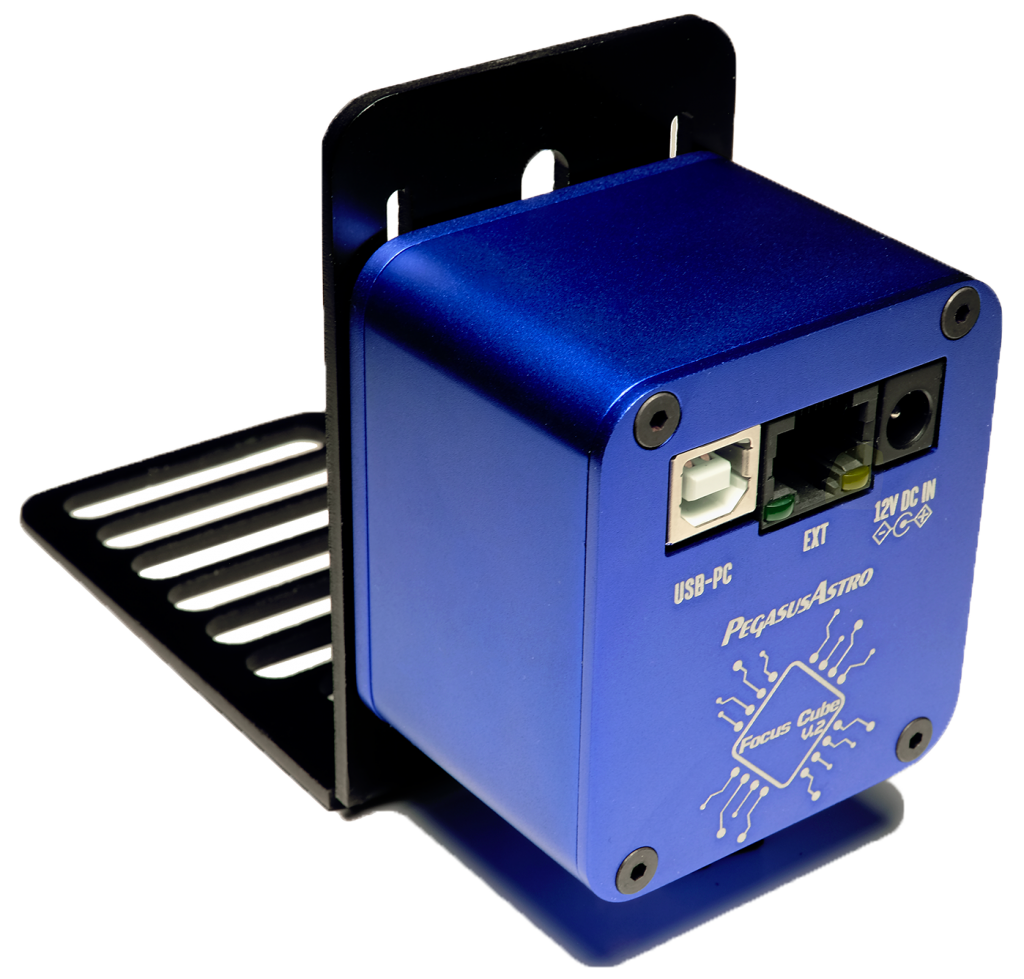



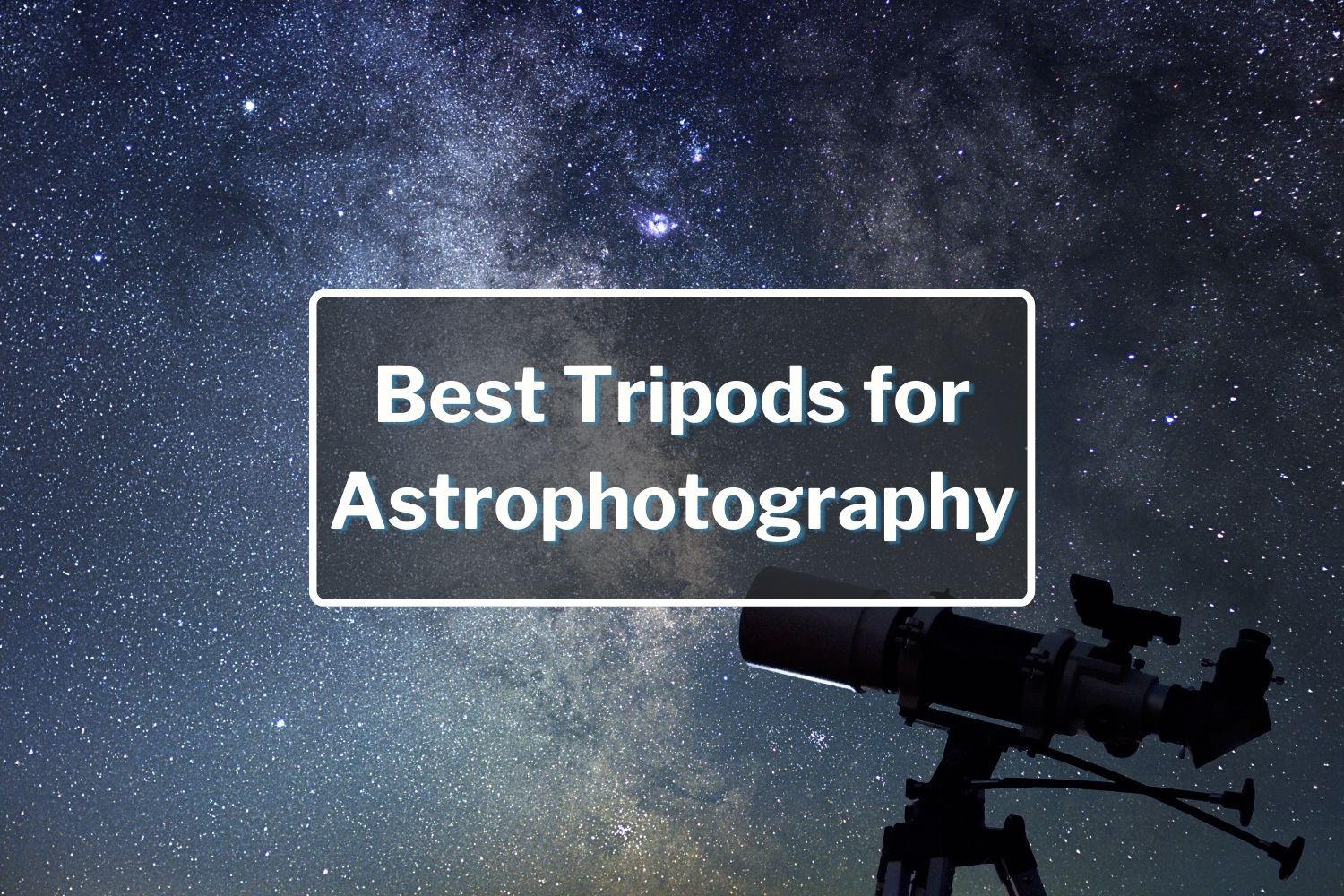


JOhn Sabetta Sabetta
August 03, 2024
Paid a lot of money for this telescope and we can’t see nothing. I think I got ripped off.