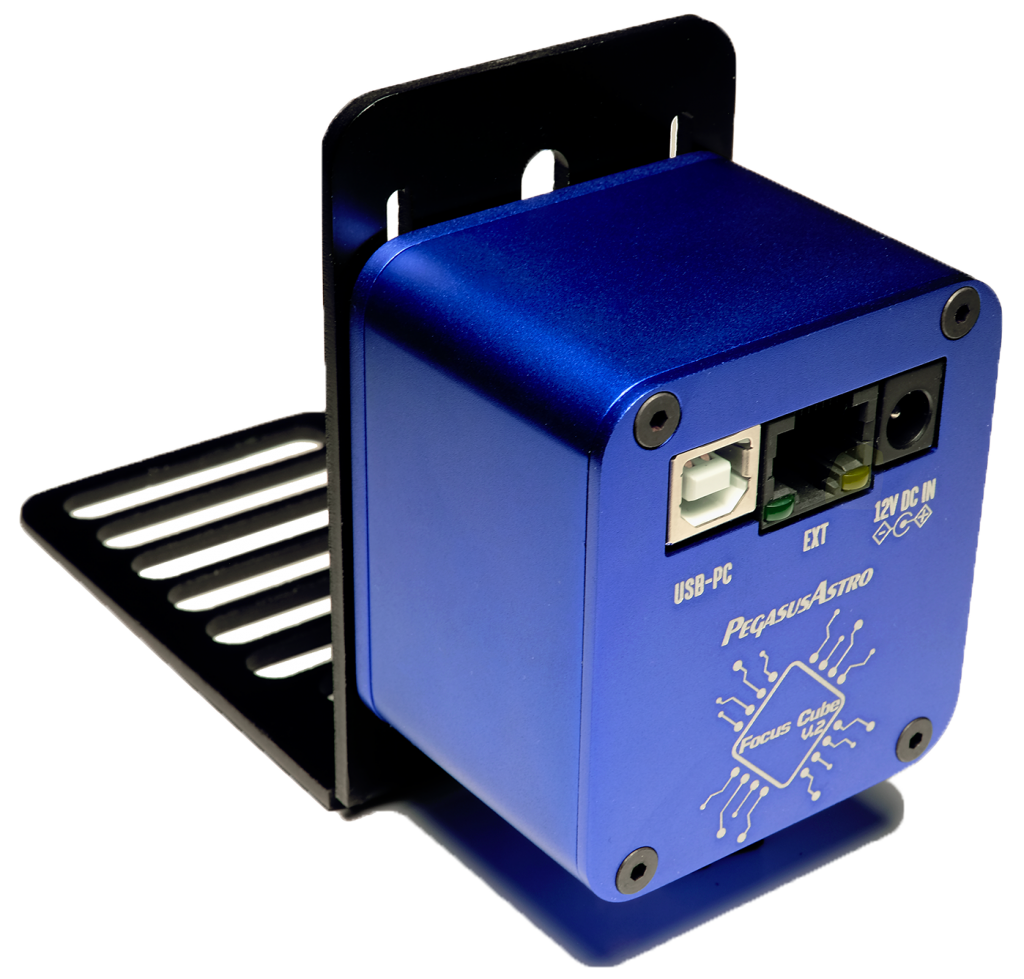- Telescopes
Still not sure what is the right gear for you?
Read our 101 article or get in touch. We will be glad to help.
- Cameras
- Mounts
- Eyepieces
- Filters
- Accessories
- Telescope Accessories
- Astrophotography Accessories
- Telescope Focusers
- Telescope Camera Adapters (T-Rings)
- Astronomy Accessory Kits
- Astronomy Software
- Telescope Tripods & Piers
- Collimation Tools
- Barlows, Correctors, & Reducers
- Smartphone Accessories
- Portable Power Supplies
- Observatory Accessories
- Sport Optics
- Microscopes
- Used Telescope Accessories
- Browse All
- Used Gear
- Sales
- Browse brands
- Telescopes
- Cameras
- Mounts
- Eyepieces
- Filters
-
Accessories
- Telescope Accessories
- Astrophotography Accessories
- Telescope Focusers
- Telescope Camera Adapters (T-Rings)
- Astronomy Accessory Kits
- Astronomy Software
- Telescope Tripods & Piers
- Collimation Tools
- Barlows, Correctors, & Reducers
- Smartphone Accessories
- Portable Power Supplies
- Observatory Accessories
- Sport Optics
- Microscopes
- Used Telescope Accessories
- Browse All
- Used Gear
- Sales
- Browse brands
- Learn with OPT
- Account
- Contact
- Customer Help
- Company