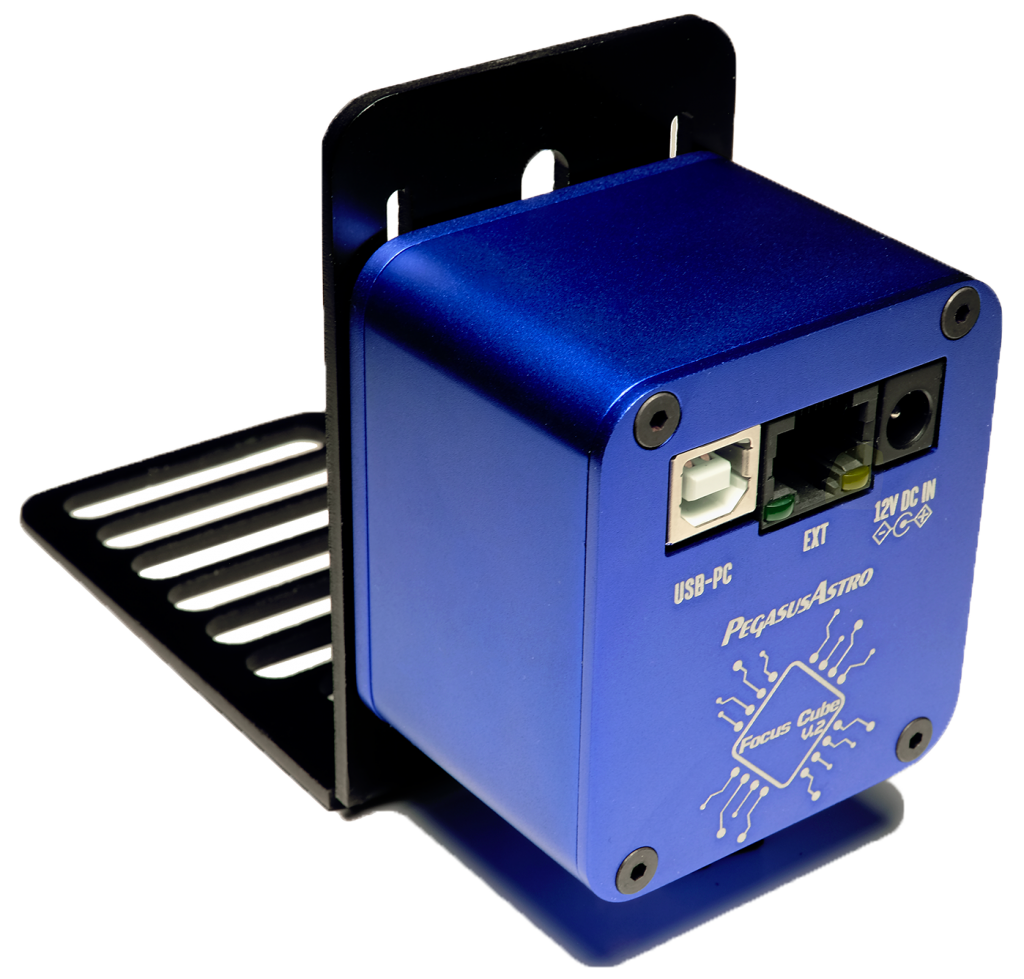Deep-Sky Planner 4, version 4.3, was released June 14. The product operates on Windows 2000, XP and Vista. The new features include telescope control using ASCOM, interoperability with planetarium software packages TheSky6, Starry Night 4.5 or later, and the freeware product Cartes du Ciel. These features allow a user to select an object reported by Deep-Sky Planner and slew the telescope to that object, or command the planetarium software to center its display on that object.
Deep-Sky Planner allows users to plan observations of sun, moon, planets, comets, asteroids, or over 300,000 cataloged objects - carbon stars, doubles, variables and deep-sky objects - by using searches with customizable filters and sorting options. The reports generated by these searches have options that customize content and an optimization feature that produces a best-fit report layout. Furthermore, these reports can be printed or saved as text or HTML files suitable for publishing on the web.
The product also has an integrated observing log that holds visual or photographic observations. Images can be attached to any observation in the log. Like the deep-sky and stellar database, the log is searchable using customizable filters and sorting options. Reports can be printed or converted to HTML or text files, a feature very useful for reporting observations for awards or for maintaining a personal web site. Deep-Sky Planner includes an innovative visual observing project manager that allows users to organize observations into one or more projects. Observations and projects can be imported from or exported to any Deep-Sky Planner 4 user, or any software that recognizes XML files (e.g., Microsoft Excel).
After more than 3 years of development, Deep-Sky Planner 4.3 is here and it has been re-engineered to bring you more power than ever before.
Deep-Sky Planner has excelled at providing accurate planetary calculations and professional deep-sky catalog information since 1994. This version includes much more catalog data to challenge observers and astro-imagers alike while retaining the high quality standards for professionally cataloged data.
Now users can record observations of any object in the expanded Deep-Sky Planner database, or any other object. A complete set of features allows users to maintain, review and print their observations.
Other astronomical software packages either provide these features as an afterthought, or buried behind a non-standard Windows interface with a steep learning curve. Deep-Sky Planner focuses on providing planning and logging to users with accuracy and power, and in a straightforward package.
Standard Windows User Interface
Because usability is critical for software, one of the most important features of Deep-Sky Planner is it's user interface. It is designed following Microsoft's logo guidelines for Windows products, so it has the consistent look and feel that you expect of Windows products. Using it is easy and straightforward.
In Deep-Sky Planner, you open a document which displays the parameters you might need to request a calculation for planetary information or to search deep-sky and stellar catalogs. Different types of documents accommodate different types of requests. Once you have set the parameters, you perform the search or calculation and the result is presented in the same document window. You can edit the parameters and repeat the process as desired, and the parameters can be saved to a file for future use. You can print the document (including the reported data), save it as formatted text or formatted HTML. You can even open multiple documents at once which is nice for researching more complex situations. In fact, you can open and use multiple copies of the same document so that you can explore what-if scenarios.
There are many convenience features included that are typical of Windows products: a customizable tool bar, tool buttons for nearly every product function, tool button tips, re-sizeable multi-pane document windows, most-recently used file list, and context-sensitive HTML help. The product interacts well with the Windows Explorer, providing document drag and drop, and support for Windows Explorer document commands (open, print, Export to Text, Export to HTML). The product may be installed on a single machine for all users or for individual user accounts. Each user account has its own set of data files.
Catalog Data Searching
Deep-Sky Catalogs
Deep-Sky Planner allows you to search through a database of over 155,000 deep-sky objects and report results in a tabular format. In addition to essential object data, the contents of a report can be configured to include or exclude common names, catalog cross references, star chart references, altitude and azimuth at a requested date & time, rise/set/transit/best time to observe for a requested date, and whether or not the object has been observed.
The search criteria include:
- object designation, including range of object numbers or object name with wildcard pattern matching
- whether ever viewable at your latitude
- sky position (on a star chart, within a range of altitudes and azimuths, or within a radius of an equatorial position)
- viewing time (up during the date's astronomical darkness or during a user-specified time period) whether observed
- The results can be sorted by any one or more of these search criteria
Stellar Catalogs
The database also contains over 142,000 stellar objects. Searching stellar catalogs works very similarly to deep-sky catalogs except that the search criteria do not include angular size and object type, but instead include:
- angular separation for binary & multiple stars
Planetary Calculations
Deep-Sky Planner provides planetary ephemeris calculations and reporting for the major planets, sun and moon. Physical ephemerides are available for sun, moon, Mars, Jupiter and Saturn. You can calculate these ephemerides for an interval that you define over any range of date & time, but calculations lose accuracy in the distant past or future.
Similarly, you can calculate and report the date & time of planetary phenomena (events) over a range of date & time. These phenomena include solar & lunar eclipses, lunar phases, greatest elongations (inferior planets), conjunctions/oppositions, aphelions/perihelions, equinoxes/solstices (sun).
Finally, you can calculate and report the times of astronomical darkness (meaning that the sun is at least 18-degrees below the horizon and the moon is down) over a range of dates. Times of sun rise/set, moon rise/set and moon phase are reported also. These reports may be presented in either tabular text or tabular graphics.
Online Help
Deep-Sky Planner provides a Getting Started Tutorial help file and a comprehensive main help file. The tutorial is designed to get new users started as quickly as possible. The extensive main help file is a full user's reference. Both help files are provided in HTML Help format which allows you to use the Full Text Searching facility.
Deep-Sky Planner provides context sensitive help for all menus, dialog boxes, and document windows. These are accessed by pressing F1 or by pressing the Help button in each document or dialog box.
Astronomical Algorithms and Accuracy
Deep-Sky Planner uses the software library that accompanies Jean Meeus' Astronomical Algorithms. A few problems in that software have been found and fixed in Deep-Sky Planner.
The accuracy of deep-sky and stellar data relies on the original catalogs: size, magnitude, etc are taken directly from the catalogs; positions are precessed to epoch and mean equinox of J2000.0 where necessary.
The accuracy of calculated data has received special attention. Calculated data include planetary events and ephemerides, and rise, set, transit times and angles for deep-sky and stellar data. The accuracy of each type of calculation is documented so that users can be confident in the quality of the calculations.
New Features
Deep-Sky Planner 4 is a complete revision of version 3, published in 1998 by Sky Publishing Corporation. This version retains much of the look and feel of version 3 but adds some updates and many new capabilities.
An Observer's Log has been added that is integrated with the deep-sky, star, planet ephemeris and planet events documents. From these documents, you can click on any item in a report and show observations of the object currently in the log, or add an observation of the object to the log. The deep-sky and star documents now permit searching for observed and unobserved objects in a catalog. An Observing Project Manager has been added to help organize your visual and photographic observations.
There are many more new features, including:
- Deep-Sky and Stellar object searching & reporting:
- 11 new deep-sky catalogs, 6 updated deep-sky catalogs (list of deep-sky catalogs)
- over 94,200 cross references between catalogs
- 1 new star catalog, 2 updated star catalogs (list of stellar catalogs)
- over 2,700 cross references between catalogs
- search catalogs for objects by common names, e.g., search NGC for 'Owl nebula'
- compute altitude and azimuth of objects at specified date & time
- search catalogs for objects by altitude and azimuth range, e.g., find all objects above 10-degree altitude new Deep-Sky and Star catalog sort options include altitude, azimuth, cross reference, common name, observed, not observed
- specify multiple sort options for a single search
- view a graph of any reported object's altitude over time on the specified date
- view all common names and cross references for any reported object
- view your logged observations of any reported object
- add an observation to your log for any reported object
Planet Ephemeris calculation & reporting
- add an observation to your log for any reported planet
- view your logged observations of any reported planet
- view a graph of any reported planet's altitude over time on the specified date
Planet Events calculation & reporting
- add an observation to your log for any reported planet
- view your logged observations of any reported planet
Graphical Darkness calculation & reporting
- permits darkness reporting at a location over a specified time period (just like the textual darkness document)
- graphical report shows times of sun up & down, moon up & down and times of astronomical darkness for each day
- graphical report may be printed
Observing Log
- observing log includes date & time of observation, observing location, sky conditions, equipment (instrument, eyepiece, Barlow/telescope-compressor, camera), object designation and observation notes. Add, delete, edit, and view all data in the observing log.
- Observation Browser shows essential catalog data for any observation of an object that appears in the database search the observing log by object designation, equipment, date and time of observation, observing location, and observing project name
- specify multiple sort options for a single search
- magnification and true field are calculated for visual observations
- field of view and image scale are calculated for photographic observations
- search results may be printed or saved as formatted text or HTML
Observing Project Manager
- visually organize your observations into projects
- share an observation among one or more projects
- delete projects without disturbing observations
Technical Details
DSP was designed from the beginning (1991) using object-oriented techniques, and takes extensive advantage of object-oriented design patterns and programming.
Version 4 is a complete re-write of the previous version. The redesign makes use of several newer technologies that will enable further growth of the product. For example, the flat custom database used in previous versions has been replaced by a relational database. Even though the new database offers increased power and flexibility, there is still no need for users to use SQL in the program. In fact, a primary design goal was to obscure the presence of a relational database by making the user-interface interact with it seamlessly.
The DSP application has been developed over a period of 15 years and contains 65,000 lines of C++ source code. Additional Python scripts support development and testing.
You need the following hardware and operating system software to run the product:
- PC with Intel Pentium CPU or later (or a fully compatible and equivalent CPU)
- Windows 98 Second Edition, Millennium Edition, 2000, XP, or later
- Internet Explorer 5.5 or later (for HTML Help)
- 64 MB RAM for Windows 98SE or ME, or 128 MB RAM for Windows 2000 or XP
- CD-ROM drive (for installation)
- a pointing device (mouse) is recommended but not required
This product has been tested with Windows 98SE, ME, 2000 SP4 and Windows XP SP1 & SP2, including installations on multiple user accounts.