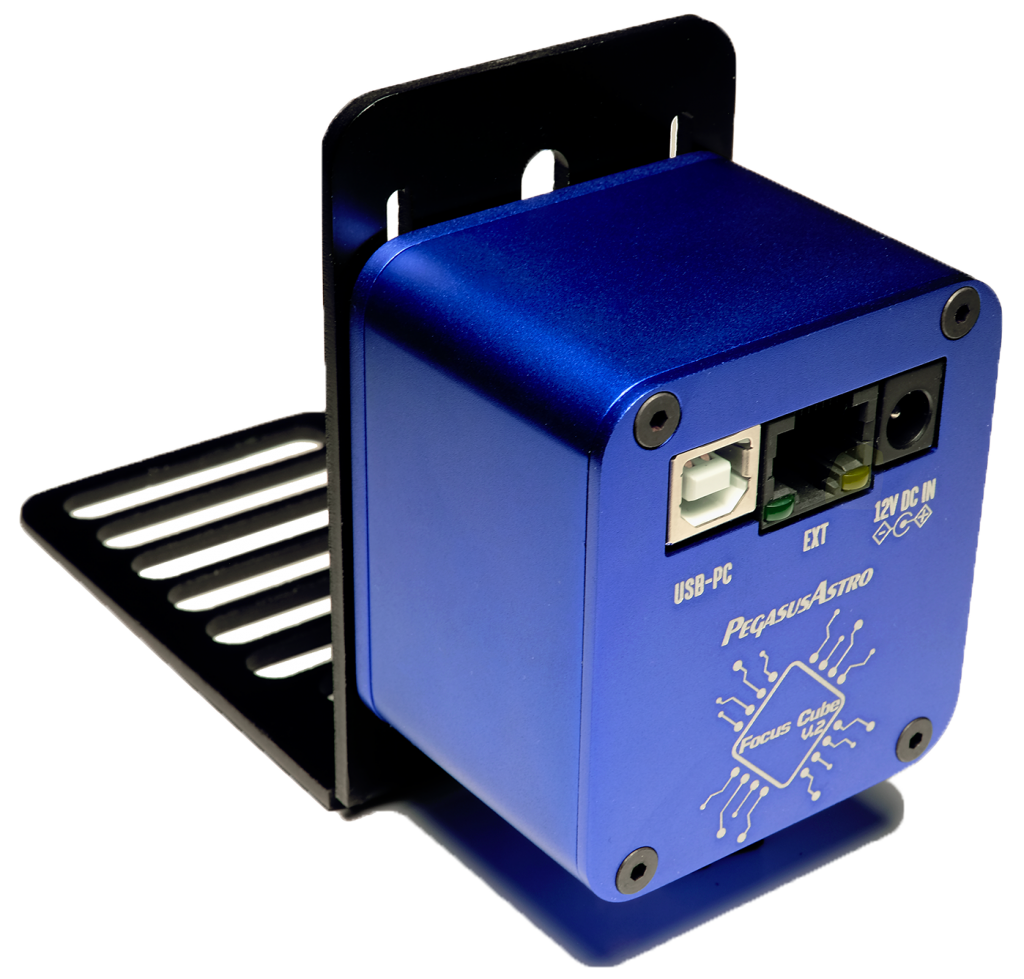The ACP Expert Package includes Observatory Automation software with world-wide net access to your observatory controls, PinPoint Astrometric Engine, Dispatch Scheduler, and one year of support and free upgrades.
HOW ACP OBSERVATORY AUTOMATION SOFTWARE WORKS
DC-3 Dreams created ACP to provide an automation hub for your observatory. It sequences the observations and controls the telescope, CCD imager, filter wheel, auto-guider, focuser, and dome.
MaxIm DL/CCD (sold separately) provides scriptable controls for the camera, filter wheel, and the auto guider. ACP's scripts use these controls.
FocusMax ties into the focuser, telescope, and CCD imager via ASCOM, sharing devices as needed. It offers an AutoFocus function that ACP uses to do automated autofocus. ACP monitors the Half Flux Diameter of every image it takes, and can optionally refocus if the image quality degrades. Or you can tell ACP to refocus periodically and/or after filter changes. You can also set up a table of filter focus offsets, eliminating between-filter auto-focus runs.
Most GOTO mounts have imperfect pointing. ACP's unique Every Image Centered provides both self-learning model-based pointing correction and a "digital finder scope" function to solve this problem. While the pointing corrector learns about your mount's error, ACP ensures that every image places your target in the exact center.
From the first image you take, everything is centered! It learns by matching image stars against a catalog. This provides "closed-loop" control, ensuring that the telescope is always precisely on target no matter what. As it learns about your telescope's mechanical behavior, it forms a model which is used to correct pointing. Eventually, ACP learns enough to virtually eliminate last-minute centering adjustments. All of this is done automatically. No need to separately gather mapping points, run an analysis program, etc. You just go to work and ACP gets better as time goes on.
With this combination, you get automatic image calibration, pointing corrections (or TPOINT usage), and auto-guiding without any intervention on your part. A detailed log is produced, allowing you to diagnose problems and tune your system for best operation. Images can be automatically flat and dark corrected, plus astrometric info in the form of WCS coordinates are added to the FITS headers. In short, this is a professional-class automation facility!
For advanced users, nothing else has the flexibility and power of this system. The huge advantage is that you can fully customize the entire system. You can edit the web pages. You can edit the control scripts. You can add image processing features, integrate in other hardware (e.g. dome, weather station), or whatever else you can think of. Do custom scripting to support special missions. There are hundreds of library objects, properties, and methods for astronomical applications available to ACP script developers. This is no black box!
The APC Internet Package also includes a public internet access feature that connects your robotic observatory to the Internet, safely and securely. You never have to give others access to your desktop or train them to use your controls, nor do you have to run a server OS and learn IIS! Your remote observers just fill out a form or upload an observing request, click, and get their images. It's that easy!
DC-3 DREAMS ACP OBSERVATORY AUTOMATION FEATURES
Everything is automatic when you use ACP by DC-3 Dreams! Use the free ACP Planner to create a single or multiple-target observing plan, then click a button, select your observing plan and go to bed. The observing plan will automatically use the incredible features built into ACP. Here are just a few of the ACP features you'll enjoy:
Multiple Targets ACP can take images of multiple targets as it manages telescope pointing and guiding automatically, including adaptive guider exposure intervals on filter switches, autofocus, and demand-autoguiding. This was difficult to implement robustly, and was a fundamental design element of ACP from the outset in 1998. Although other automation tools have multi-target capabilities, they are much simpler and less capable when compared to ACP.
Years of development, refinement, and real-world experience on a wide variety of systems is what led to ACP's superior capabilities. For example, ACP starts the slew to the next target while the current image is downloading. This assures that your observatory is working at peak efficiency, and is essential for science imaging. No other automation tool does this because it's much more difficult to overlap and still recover from problems without ending the entire run with an error. In fact, some automation tools end the run on any problem (like an out-of-limits slew or guider startup failure). ACP never does this! It tries to press on and get data.
Every Image Centered ACP guarantees(within the limits of your mount's small slew repeatability and its gross pointing capabilities) that it will put every target in the center of every image you take. The most basic operation is that, after slewing to a new target, it takes a short exposure and plate-solves it. The plate solution yields hyper-accurate coordinates of this image. It then compares the actual telescope location to the desired location and jogs the scope into place, centering the target. This is called a pointing update. After the pointing update, ACP then takes the final image you requested.
Lately, other tools have implemented this functionality as well, sometimes using our PinPoint Astrometric Engine (which is included with ACP). But ACP goes further. At other points in the acquisition cycle, such as after a return from auto focus, and during a repeat sequence, it also monitors pointing and will correct it. Expect these other fine points to be added to the features of other tools as their value becomes apparent, or simply to catch up to ACP.
ACP pioneered this technology many years ago by developing PinPoint to do the plate solutions. PinPoint is far more reliable than any other auto-astrometry solution available. It works on fainter images and even those with some star trailing. PinPoint handles both star-rich and star-poor images with equal ease and with no false solutions. It is the result of years of development and testing by demanding astrometry customers, professional and amateur alike.
ACP Expert Includes Dispatch Scheduler
Dispatch Scheduler is a "just in time" scheduler, able to cope with varying observing conditions and requests added during a run. With Scheduler, you no longer have to "plan" your observing runs.
Observing requests and their constraints are entered into a database via a web interface, a schedule browser or RTML batch import. Continued development has advanced Expert Scheduler to the forefront of dispatch schedulers; its "rising plan delay" algorithm solves a major problem shared by all others, including those used in large professional observatories.
The scheduler engine dequeues requests from its database and feeds them to ACP Observatory Control Software for data acquisition. ACP Expert, the combination of ACP and Scheduler run autonomously, starting and stopping observing at astronomical twilight, doing dusk and dawn flats, and post-dawn dark/bias acquisition.
ACP Expert is the heart of the data acquisition engine for the AAVSO Photometric All-Sky Survey. Each station acquires about 400 images per night. As of March 2015, over 80 million stars were photometrically calibrated in 4 filters. The AAVSO Bright Star Monitor also uses ACP Scheduler. Neither program would have been practical without a hands-off dispatch-scheduled observatory.
Smart Auto-Guiding ACP's smart hands-off auto-guiding solves the following problems:
- Selecting the exposure interval for the guide star brightness
- Adjusting the exposure interval for filter transmissivity (internal guide-chips)
- Needless use of guider for short exposures
- Guider getting "lost" during a series of repeated exposures
- Guide star that is too close to the edge of the chip
- Jumping between guide stars that are too close together
- Managing a camera rotator (see Rotator Support)
Through intelligent use of MaxIm DL's scriptable guiding features, ACP manages guider usage and guider startup. It also monitors guide errors during repeated sequences of exposures and if the guider gets lost, it attempts to re-start the guider, or if that fails, it stops the current image set. At this point ACP will move on to the next target and try again, etc.
Dome Control ACP includes automatic dome control that can work with any ASCOM-compatible dome system. Currently, this includes the Technical Innovations HomeDome and ProDome, any dome that is controlled with Diffraction Limited's MaxDome, including the Sirius family of domes, and the Meridian Controls dome controller, which supports several types of domes. ASCOM drivers are being developed for other enclosures. Dome control features include:
- Supports domes, clamshells or roll-off roofs (as long as an ASCOM driver is available)
- Built-in dome control panel
- Slit-alignment geometry for domes and both fork and German mounts
- Automatic sequencing of dome homing and opening at startup
- Automatic dome slaving while telescope is connected
- Direct slewing on telescope slew, even for meridian flip
- Safety checks when closing dome (is telescope parked?)
- Automatic scope parking, dome homing and dome closing at shutdown or when the telescope is parked.
- New ACP.Dome object allows scripts to determine the dome status, home, park, and open/close the shutter.
Auto-Calibration ACP can automatically calibrate your images at varying binning levels as they are acquired. While this is not commonly done for astro-photography, it is often done during science imaging. ACP calls MaxIm DL at the appropriate time and uses MaxIm's calibration groups. This gives you have an unparalleled degree of control over calibration.
As your images are acquired, ACP can calibrate them for you. You can even separately specify simple calibration (e.g., dark-only), or full calibration, for pointing exposures, enhancing their sensitivity. You can do this with auto-calibration of your final images turned off.
Planet Ephemerides ACP provides automatic calculation of major planet, minor planet, and comet positions and velocities at the time the actual observation is to be made. This allows ACP to point to the solar system object accurately regardless of the time. Velocity is used when ACP's orbital tracking feature is invoked. For major planets, it uses its built-in major planet calculations. For minor planets and comets, ACP first uses the MPCORB database which provides minor planet orbital elements from the IAU Minor Planet Center. Once the orbital elements have been retrieved, ACP feeds them to its orbit engine, which calculates accurate positions and velocities. Again, this is done at the time of the actual observation, so the position and velocityis as accurate as possible. If you don't want to use MPCORB, ACP can use MPC 1-line orbital elements directly in its observing plans.
Star Field Simulator ACP includes a realistic star field simulator that you can turn on with a switch. This has some surprising benefits, as you'll see. Basically, you can do full multi-target runs, using your telescope and camera, during bad weather or daylight.
The image simulator replaces images coming from the camera with synthesized star fields. The stars are shaped and profiled like real stars, and the images will plate-solve in PinPoint normally. The longer you expose, the deeper the images will be. Fainter stars will start to appear. If the pointing corrector is turned on, it will also simulate pointing errors that exactly mimic a real mount with various flexure and alignment errors. Advanced users can change the terms in the generated error model.
Doing simulator runs can provide you with a great deal of insight into automation in general, and ACP's features and process in particular. You can exercise your mount and camera in an automated scenario while the weather is bad or during daylight. You can test plans to see how long they will actually run and adjust inter-target timing. By switching your guider to Maxim's guider simulator, you can even run guided image plans as well.
If you switch the telescope and main imager to simulators, you can run ACP completely offline, away from your observatory. Since the instruments and simulators both use drivers, ACP is completely unaware that it's using simulators.
Observing Plans The easiest way to create observing plans is to use the ACP Planner tool (Patent Pending). ACP Planner gives you a visual way to create a night's multiple target observing plan within Starry Night or TheSky. This way of planning is a quantum leap beyond other tools and automation systems because it lets you visualize your target positions and timing together dynamically and do task-oriented planning. It makes it very easy (and very fast!) to pick which targets to image at what times and for how long. There's no need to tell ACP to slew, take images, focus, guide, etc., because it's smart enough to figure out what things are needed and when. An ACP plan is just a list of targets with image/filter specs and optional timing info.
If you have advanced needs, however, you can tap into ACP's full capabilities by writing observing plans using Notepad.
Telescope Pointing Corrector ACP's built-in telescope pointing corrector is the only one that learns as it goes. There is no need for "mapping runs". And it continually adjusts itself to changes in your mount's characteristics. Pointing models are saved on disk and may be imported into MaxPoint or TPOINT for analysis. It works equally well with fork or German equatorial mounts.
ACP pioneered accurate pointing via its Every Image Centered feature. Each time ACP has to adjust the telescope to center an image, it sends the correction to the pointing corrector as a mapping point. Thus, as you image more and more, the corrector gets smarter and smarter. Eventually, the need for pointing adjustments reaches a low level, giving you maximum imaging time.
Adaptive & Periodic Auto-Focus ACP's unique adaptive autofocus feature monitors focus quality as images are acquired, and refocuses your optics only when needed. The half-flux diameter (HFD, similar to FWHM) is measured on each image that ACP acquires. This value is compared to a baseline that is established by the last autofocus that was done. If the HFD grows by a configurable percentage, another autofocus is done, after which imaging resumes. Anomalous HFD measurements are ignored, making adaptive autofocus work reliably without needless autofocus pauses.
If you prefer, you can have ACP autofocus periodically. By adding a directive to an ACP observing plan, you can tell ACP to focus every so many minutes throughout the run.
You can also force autofocus to be done within an ACP observing plan, for example between filters during LRGB or photometric sequences. This resets the baseline for adaptive or periodic autofocus. Note that ACP's focus offset support makes refocusing between filters unnecessary.
GEM Auto-Flip With ACP, you never need to be concerned about the meridian. When it is about to take any image, whether or not it's part of a repeat-set, ACP checks to see if the target will pass through the meridian (actually the westbound flip point of the mount, wherever that is). If so, ACP will pause until the target moves 2 minutes past the meridian (flip point), issue a slew command to the mount (flipping it), do an Every Image Centered pointing update to assure a centered target, then resume imaging. Thus, you never have to be concerned about images near the meridian.
If you have an internal guider and a camera rotator, ACP's post-flip pointing update assures that the same guide star will be in the same place on the guide chip after the flip. Again, ACP makes it possible for you to almost forget about the meridian. The only consideration is the possible meridian-crossing wait time on long images.
NEO Ephemerides and Tracking Near Earth Objects (NEOs) typically don't have orbital elements calculated. Instead the Minor Planet Center provides an ephemeris for the object. ACP can calculate an accurate position at the time of image acquisition by extrapolating from the NEOCP ephemeris.
You supply position and velocity in NEOCP ephemeris format for at least 4 times that span your expected observation time. The times are non-critical, they can be spaced 1 or 2 hours apart. ACP does a Lagrange interpolation at the actual time of observation, providing an accurate position. This allows automatic imaging of fast moving objects.
In addition, the object's velocity from the ephemeris data is available for Orbital Tracking, so you can track a fast mover during image acquisition.
User Script Hook-Points ACP's pre-written image acquisition script supports several hook points or events that advanced users can employ to augment the observing process. Typical applications include renaming completed image files for local needs, altering the exposure intervals given in a plan for changing sky conditions, and dynamic dome shutter control for remote observatories which have extended idle periods. the possible applications are limitless.
PinPoint Auto-Astrometry DC-3 Dreams pioneered auto-astrometry with its groundbreaking PinPoint Astrometric Engine, introduced in 1999 and included with ACP. PinPoint has become the de facto standard against which all other auto-astrometry systems are compared. PinPoint is the result of several years' development and refinement, and it provides the highest levels of accuracy and reliability of any automatic astrometry tool available.
Each image acquired by ACP is plate-solved after acquisition. As described in Every Image Centered, PinPoint's plate solutions are used to adjust telescope pointing and automatically add mapping points to ACP's self-learning pointing corrector.
Once PinPoint plate-solves the image, it writes World Coordinate System (WCS) information into the FITS header. WCS permits converting of XY coordinates in the image to highly accurate equatorial (RA/Dec) coordinates.
There are a number of FITS viewing and editing tools out there which can use WCS to allow direct readout of RA/Dec via the mouse. MaxIm DL is one of these, so any image taken by ACP can be analyzed in MaxIm's Information window for RA and Dec of any object or location in the image. MaxIm can also display sub-pixel centroids of stars, then the WCS permits very accurate RA/Dec readouts of the stars.
Imager Rotator Control????ACP supports imager rotators via its observing plans. ACP Planner allows FOVI capture of rotation angle from both StarryNight and TheSky during its in-planetarium planning, as well as input of rotation angle on manual target entry. This rotation angle is included as part of the coordinates for each target in a plan.
Filter Focus Offsets????ACP supports extended filter controls, including focus offset support and selection of separate filters for use during auto-focus and pointing updates. These optional settings for filter usage are contained in a configuration file. ACP comes with a pre-written script which will determine the focus offsets for your filters automatically. All you do is tell it which filter you want to use as the focus reference (0-offset) filter. ACP then chooses this filter for Auto-Focus operations regardless of which filter happens to be selected for imaging at that time.
Filters can be organized into offset groups as well. A typical usage would group astro-imaging filters (Clear, Red, Blue, Green) into one group and photometric filters (U, B, V, R, I) into another group. Each group can have its own focus reference filter. Each group can also have its own filter to be used for Every Image Centered???????????????????? pointing updates (normally the one that transmits the most light).
Automatic Sky Flats????ACP pioneered the automatic acquisition of high-quality sky-flats at dusk and/or dawn, using the minimum gradient position in the sky. This position is on the solar circle near the zenith, offset in the anti-solar direction by about 15 degrees. This is good enough for precision photometry. As flats are taken, the telescope position is dithered to prevent any stars that might leak through from overlaying each other on successive flat fields. Median combining will remove any stars.
Because the process is automated, the number of sky flats that can be taken is much greater than manual operation could possibly achieve. As this capability has evolved along with ACP, it has been improved so that more time is available for flat acquisition and less time is devoted to observatory overhead.
Image Stacking of Repeat Sets????After ACP acquires images in a repeat-set, it can stack (and optionally align) them, producing a single stacked image. The exposure start time and interval in the FITS header is adjusted to make the stacked image equivalent to a single image. The individual images used in the stack are saved. If auto-calibration is enabled, individual images will be calibrated before stacking. Normally, you'll want to align the images when stacking, but if you are using Orbital Tracking (following an asteroid or comet), you don't want the stars in the image to be aligned. ACP allows either option.
Plan Chaining????Here's a good example of ACP's superior flexibility and power. ACP is used not only by amateur astronomers, but also by educational/university and professional astronomers.
ACP plans can include a directive that causes a new plan to be started when the current plan finishes. This provides a nice way to package work in separate (short) plans, and chain them together to form a night's work. You can also chain to a plan that takes dark frames at the end of a night, or chain in the evening from a dark frame plan to the (first) observing plan.
Limiting Mag & Airmass????During the plate solution process (auto-astrometry) that is done on all images, ACP adds the relative air mass and limiting magnitude of the image to the FITS header. This is most useful to science applications, and is part of the professional class FITS header that ACP produces on all images.
In addition, ACP can be told to wait until your observing target reaches a specified relative air mass before it starts imaging. This is most useful for photometry applications, but you can also use this feature to assure quality of all of your images.
Share Your Sky Remote Astronomy????ACP's public internet access feature is included in the "Internet" and "Expert" ACP packages, connecting your robotic observatory to the Internet, safely and securely. You never have to give others access to your desktop or train them to use your controls, nor do you have to run a server OS and learn IIS! Your remote observers just fill out a form or upload an observing request, click, and get their images. It's that easy!
- The ACP Expert Package from DC-3 Dreams includes observatory automation, internet access to your observatory controls from anywhere in the world, Dispatch Scheduler, so you never have to "plan" observing runs again, and PinPoint Auto-Astrometry software.
- Everything is automatic when you use ACP to control image acquisition from your observatory! Choose an observing plan from the Scheduler, click a button, and go to bed. ACP will take care of everything.
- ACP is modular in design, and works in conjunction with other programs to control all aspects of your observatory, including observation sequences, telescope, CCD imager, filter wheel, auto-guider, focuser, and dome controls, from inside your observatory or remotely from any location with internet access.
- ACP requires MaxIm DL for camera interfacing and guiding, either FocusMax by CCDWare or PWI3 by Planewave for auto-focusing, and an ASCOM Platform for device interfacing, all of which are sold separately.
-
Please Note: ACP is a digital product. OPT will contact you and provide the license code once your order is processed.