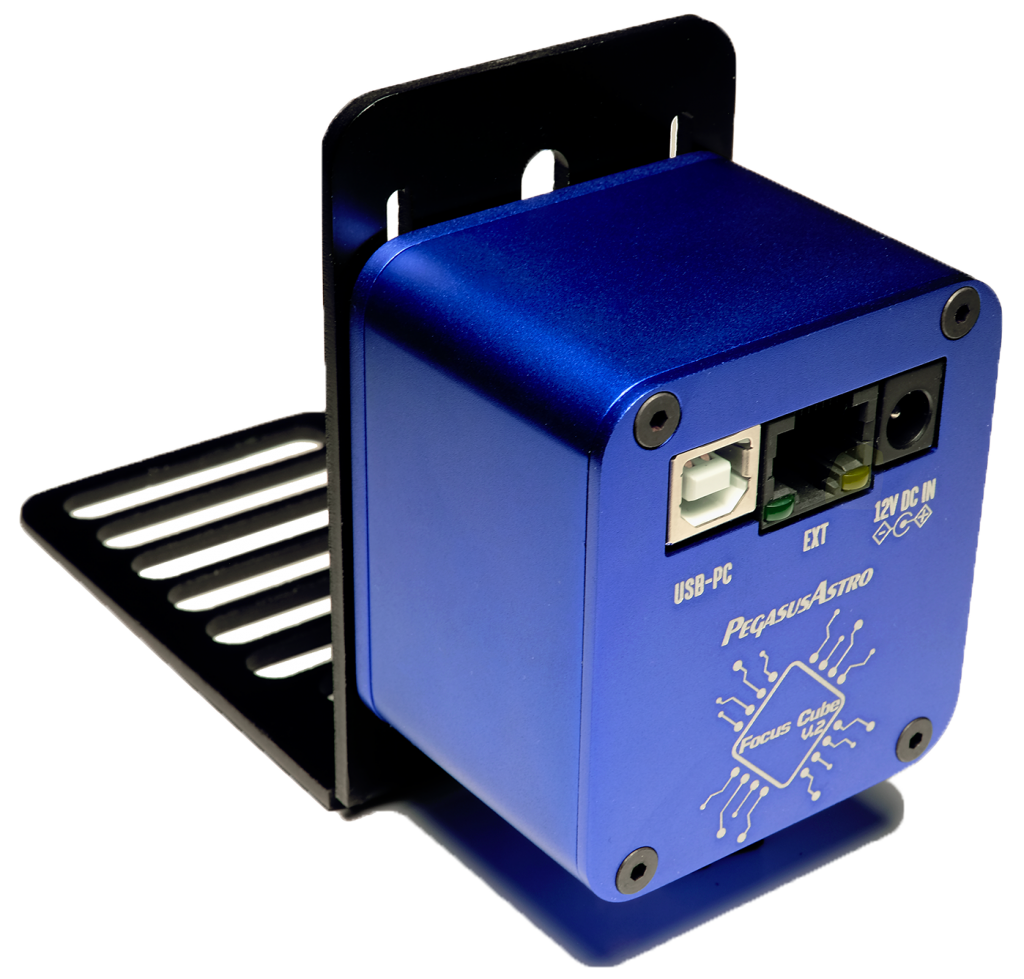What is lucky imaging and why is it good for capturing the planets?
Atmospheric seeing conditions play a large role in how much detail can be resolved when imaging any of these targets. Atmospheric seeing is how much turbulence is in the atmosphere at any given moment. Have you ever seen heat waves rising off of pavement on a hot day? That's what atmospheric turbulence looks like too. This can include turbulence high in the upper atmosphere, or even heat waves radiating off of your telescope causing the atmosphere right in front of you to appear blurry and wavy. It's important to note that atmospheric turbulence is worse the lower your target is to the horizon. A good rule of thumb to follow is to keep your target at least 30º above the horizon before imaging.
Depending on how much atmospheric turbulence there is, it can cause most of your images to look blurry or without detail. As a workaround for this, you can capture many short exposures at many frames per second. Even though you'll only be able to keep around 5-10% of these images, planetary imaging software can now choose only the sharpest frames out of hundreds or thousands. You can then stack these sharpest images to further reduce noise and enhance detail in your final image. This process is called "lucky imaging," and it's the preferred method for capturing high resolution images of the planets, moon, sun, and other objects in our solar system.
What is the difference between ZWO's planetary cameras and their "mini" cameras?
The most obvious difference other than size is that planetary cameras feature a USB 3.0 port and cable for rapid data transfer, which enables higher frames per second for lucky imaging. The mini versions of these cameras only have a USB 2.0 port and cable, and therefore have lower frames per second image capture. The mini versions of cameras are good for use in autoguiding, or for planetary imagers on a lower budget.
How does a ZWO planetary camera attach to my telescope?
There are two ways to attach a ZWO planetary camera to your telescope. ZWO planetary cameras come in the box with the all-sky wide angle lens attached. You'll need to unscrew this to attach the camera to a telescope, which you can do by just unscrewing the black chassis of the all-sky lens from the red planetary camera. Doing so will reveal an M42 female thread, which you can then use to attach to some telescopes and accessories.
Also included in the box is a 1.25" nosepiece. This screws into the M42 thread. You can then insert the camera into any 1.25" slip-in port, including Barlow lenses, 1.25" focusers, and 1.25" adapters. This is the preferred option for most planetary imagers.
What other accessories do I need for planetary imaging?
An essential piece of gear in any planetary imager's toolkit is a quality Barlow lens. Barlows allow you to get 2x or even more added zoom on your target. Since the planets are so incredibly small from Earth, capturing surface detail on them usually requires a Barlow lens.
Many planetary imagers add the ZWO Atmospheric Dispersion Corrector (ADC) to their toolkit. The atmosphere naturally refracts, or bends, light so that red, green, and blue wavelengths come to focus at different planes, which results in a slightly blurred final image. The ADC allows you to set all of the colors to come to focus in the same plane, greatly enhancing sharpness and allowing you to image even when the target is low on the horizon.
Last but not least, planetary filters can greatly improve your final image. These filters are primarily designed for monochrome planetary cameras, but some can be good for color planetary cameras as well. Each planet reflects light in different wavelengths. Jupiter and Saturn, for example, can see increased image resolution when you photograph them with an infrared (IR) pass filter. Overall, planetary filters are a great way to get better planetary images.
Can ZWO planetary cameras be used as guide cameras as well?
Yes. ZWO planetary cameras feature a guide port on them so you can use them as both planetary imaging cameras and autoguiding cameras.