5 Best Apps for Astrophotography
Download these top 5 best apps and turn your smartphone into an astrophotography tool! Read more on Smartphone Astrophotography!
A reliable camera and processing software are two essential items in astrophotography, but now your smartphone can be a part of your success. We recommend these best apps for night sky photography to optimize and enhance your experience and skill as an astronomer.
Some are free, some are not, but they’re all worth a look.
Celestron’s SkyPortal - Android & iOS
You may have not heard of this app until now because it is often overshadowed by the apps Sky Map or SkyView for Android and iOS, respectively.Celestron’s SkyPortal app is similarly free, but it is built by astronomers, for astronomers.
SkyPortal also comes with a database of celestial objects and constellations to look for with extensive text and audio details for many of them. While staring up at the star cluster Pleiades, you can get some insight into what it is and the history behind it all for free.
Another bonus from this app is that it's exclusively for aspiring astronomers who already have Celestron telescope products. With this app, you are able to control WiFi compatible Celestron devices and even align your telescope using SkyPortal!
SkySafari - Android & iOS
SkySafari is essentially quite similar to SkyPortal in both interface and functionality. There's a free version available for everyone, and it also has the option to upgrade. Each upgrade expands the object's database and features in the app. Either one of these first two apps are great, but if you’rereallylooking to ramp up your universal sight-seeing, this is the best astrophotography app for Android.

Another huge aspect of this, similar to SkyPortal, is that it can control WiFi compatible devices from a variety of brands. With SkySafari you are not limited to Celestron products only--no matter how great Celestron is (and they are). This is the app to download for serious astronomers.
Photo Pills - Android & iOS
This is a game-changer in DSLR astrophotography--and photography as a whole. We say DSLR because most features included in this app are designed for customizing your DSLR camera settings. These concepts can be applied to astronomy camerasas well, and modern smartphone cameras with professional customization, but it’s hard to replace a good ‘ole DSLR.
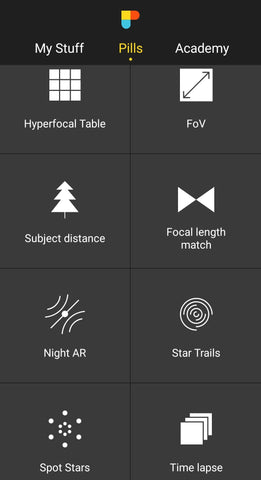
Boasting an exceptional feature list, PhotoPills takes much of the planning and busy-work out of your photoshoots. Planning for Milky Way shots? You’re covered. Need quick calculations for FOV and exposure settings? Done! We at OPT can’t recommend this app any more highly (within reason) than we already do.
PhotoPillsdoes come with a price tag but considering the convenience and scope of functionality, we find it’s worth a lot more.
HD Camera Pro - Android Only
If you don’t have a DSLR, mirrorless, or astronomy camera, and instead use your phone for everything, then this and the next suggestion should be of interest to you.
HD Camero Pro is the best Android camera app that gives heavy customization to your phone’s camera settings. Exposure, ISO, and filters can all be modified as well as its HD videos. If you’re not interested in buying yourself a DSLR, this could be perfect for you.
ProCamera - iOS Only
This is essentially the same thing as the Android version above. ProCamera helps you modify your smartphone camera settings to a more professional level. Also included, is photo editing software to edit images you’ve just taken on-the-go. Again, if you’re not interested in getting yourself a DSLR, these camera apps are the way to go.
With any of these apps ready to go on your smartphone, you’ll be equipped to image the night sky or simply stargaze whenever the weather allows it.
Not sure where to look first? Check this guide out for some easy-to-find beauties in the sky!
As always, stay safe and keep looking up!






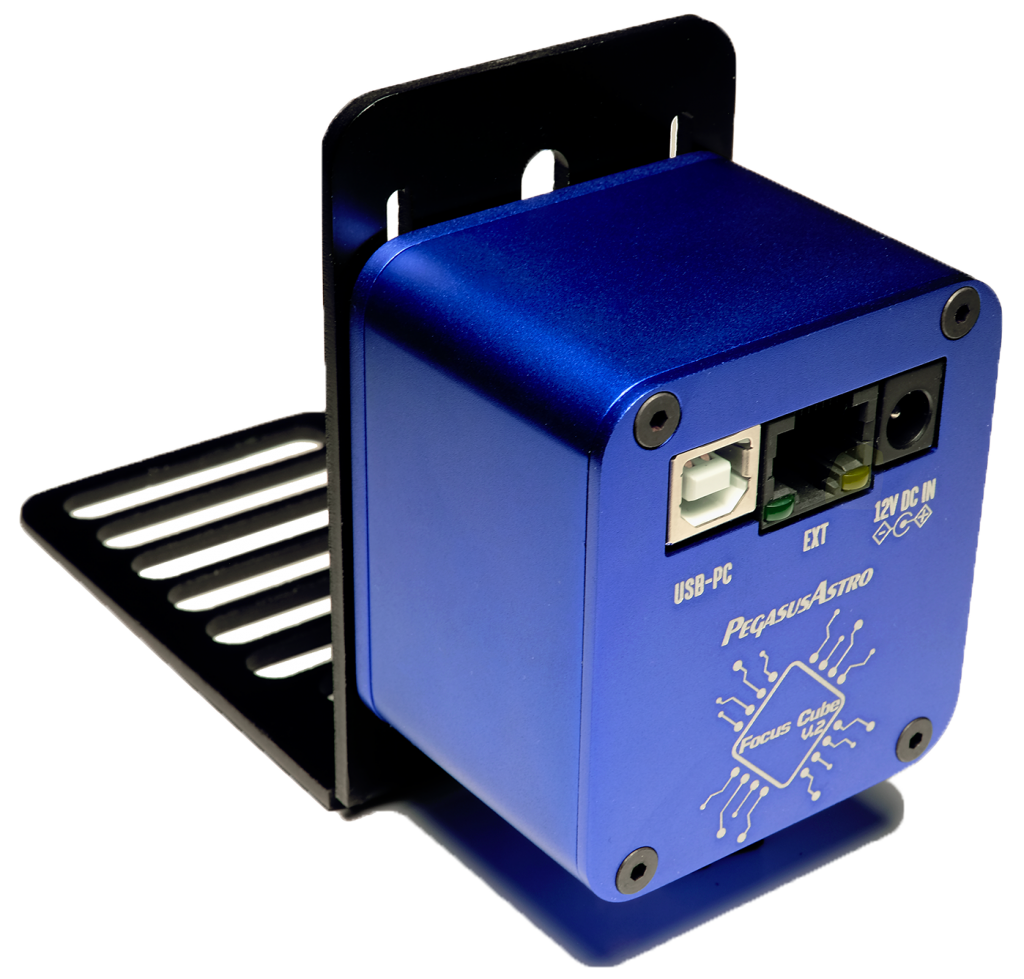



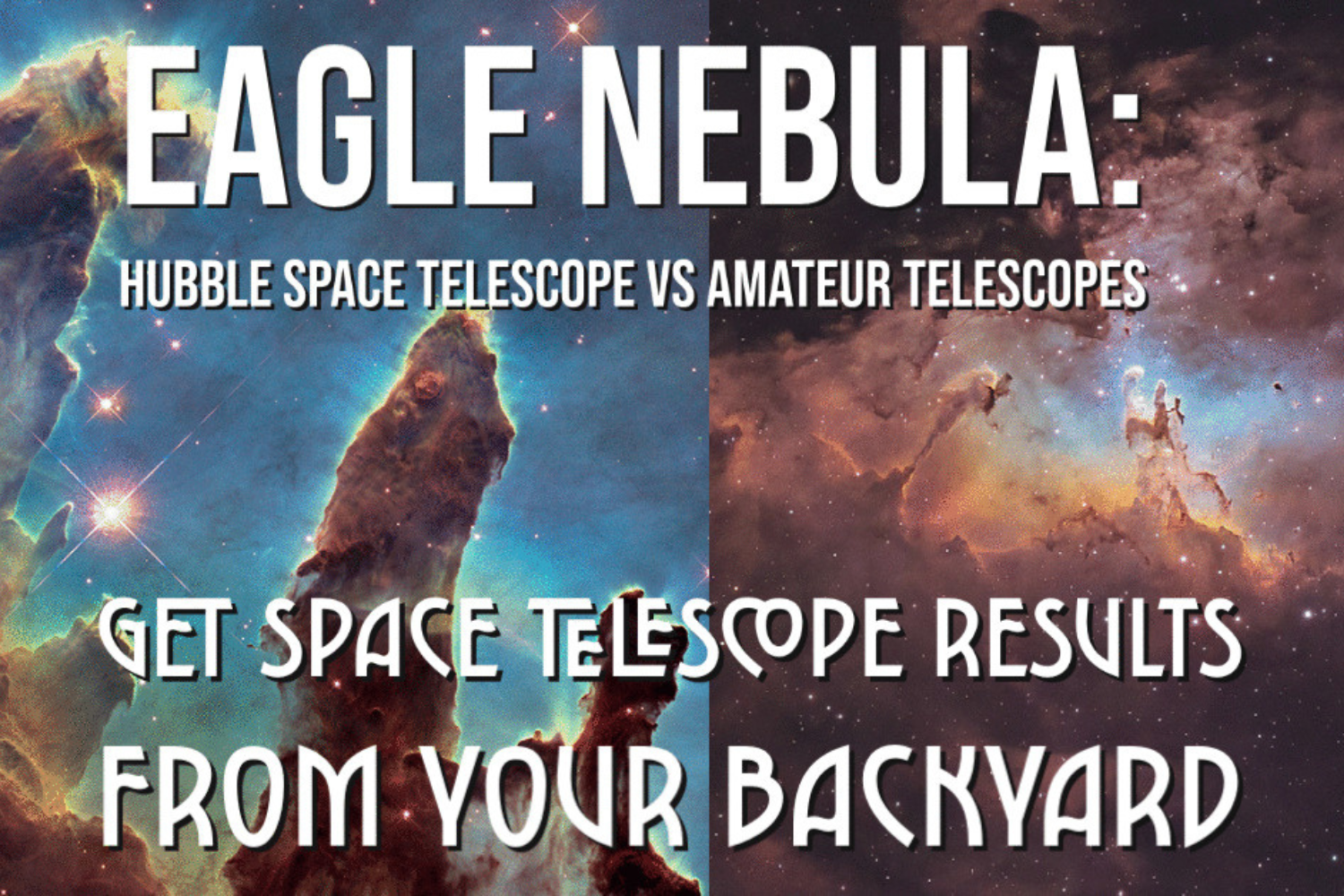



Raymond Urueta
March 26, 2022
Is it possible to see the planets and nebula and other dso with the Celestron 8se go to?