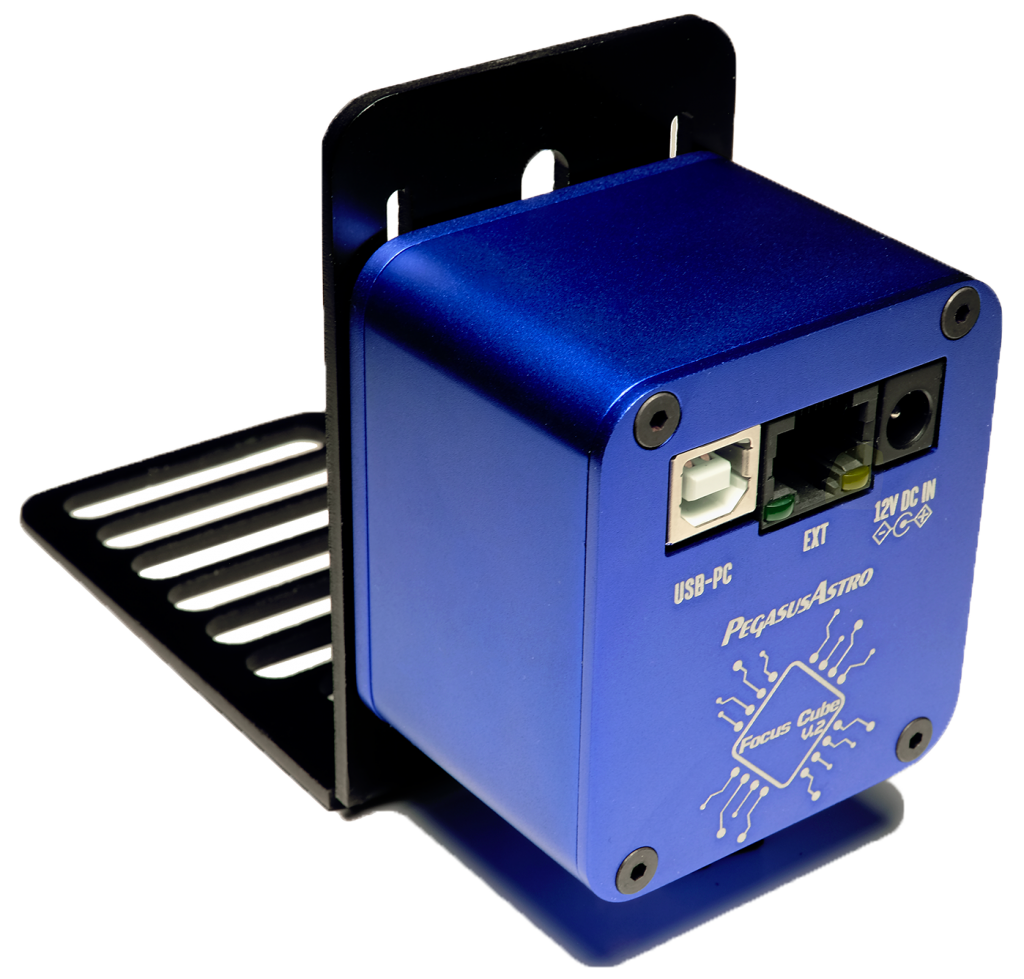Oceanside Photo & Telescope wants our customers to shop with confidence knowing that you will always get the best deal available. We will match any online price that we confirm as valid.
Details:
The item must be the identical item, brand name, size, weight, color, quantity and model number. It must be in stock at the time of Price Match for us to make a guarantee.
The price for an item/offer must be listed and valid at the time of match. We reserve the right to verify a competitor's advertised price and the availability of the item.
No rainchecks will be issued for items out of stock at OPTcorp.com to match a competitor's price. We do not price match competitors if they are out of stock.